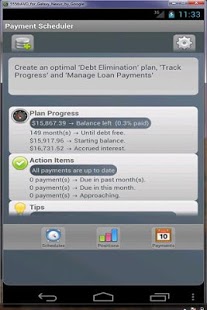Payments Reminder 1.5
Paid Version
Publisher Description
Are you having difficulty to keep up with your payments schedule? Are you looking to have a single app to calculate debt elimination plan, view plan progress and manage payments. Try this all-in-one loan payments scheduler cum reminder app.
With in-built bill feature, it's easy to pay bills on time. It will notify you in advance regarding your upcoming payments. Here is more on its capabilities:
1. It figures out the best possible plan to pay off credit cards debt while minimizing overall interest.
2. Calculate plan based on "Lowest balance first" (default) or "Highest interest first" methods.
3. It empowers you to see collective breakdown of monthly payments and lets you set them as paid.
4. It shows detailed summary of your debt situation, as your plan progresses.
5. It provides valuable information such as :
- How much my overall debt is costing me?
- How much an individual loan is costing me?
- When I will be able to pay-off my entire balance, or an individual loan?
- How much interest will I end-up paying.
6. It acts as a powerful reminder utility and will send notification in advance (days can be controlled) for the upcoming payment(s).
7. It gives you ability to specify additional payment each month (to overall plan), resulting in reduced interest payment overall.
8. Present calculation in USD as well as in other commonly used currencies around the world.
See other apps, including ‘iQuick Debt Payoff’ and comprehensive ‘iQuick Calculator Pro’, for other financial needs.
Keywords: financial calculator, debt elimination, debt reduction, roll-down payment, loan calculator, payment planner, payment reminder, debt payoff
About Payments Reminder
Payments Reminder is a paid app for Android published in the Other list of apps, part of Business.
The company that develops Payments Reminder is iQuick Data Inc.. The latest version released by its developer is 1.5. This app was rated by 2 users of our site and has an average rating of 5.0.
To install Payments Reminder on your Android device, just click the green Continue To App button above to start the installation process. The app is listed on our website since 2013-01-12 and was downloaded 13 times. We have already checked if the download link is safe, however for your own protection we recommend that you scan the downloaded app with your antivirus. Your antivirus may detect the Payments Reminder as malware as malware if the download link to com.iquick.android.sch is broken.
How to install Payments Reminder on your Android device:
- Click on the Continue To App button on our website. This will redirect you to Google Play.
- Once the Payments Reminder is shown in the Google Play listing of your Android device, you can start its download and installation. Tap on the Install button located below the search bar and to the right of the app icon.
- A pop-up window with the permissions required by Payments Reminder will be shown. Click on Accept to continue the process.
- Payments Reminder will be downloaded onto your device, displaying a progress. Once the download completes, the installation will start and you'll get a notification after the installation is finished.